Check All Form
Dreamweaver Extension for MX, DW8, CS3, CS4, CS5, CS6, CC, ...
When we create a form, we often need to insert various options like checkboxes allowing multiple selection, or permitting all checkboxes to be checked.
An example of this situation is a form that asks website visitors to select their topics of interest. All possible topics are then regrouped and since they are common for many people, clients are often compelled to check them all. Selecting the options one by one is an extremely boring task to perform for a user, which is why in many cases they simply desist.
Check-All extension proposes an alternative to this annoying chore. With Check-All extension, you can very easily introduce into your form a special checkbox that is capable of controlling several checkboxes, or even all checkboxes at once. When you select the checkbox inserted by Check-All extension, all the checkboxes associated with it will check themselves as well. When that Check-All box is unchecked, all those associated to that box will uncheck themselves, too. With Check-All extension, the task of selecting all the topics of interest of your clients can be reduced to just one click.
Check-All extension is distributed as an extension for Adobe Dreamweaver for versions Dreamweaver MX or later.
Requirements
- The requirements are simple; Adobe dreamweaver MX or later (including MX 2004, DW 8, DW CS3, DW CS4, DW CS5, DW CS6, DW CC, ...).
Please, check this CheckAll Demo (Animated Flash/Video)
Visual Guide:

You can find more about in our Check All Form - FAQ.
Check-All extension is distributed as an Adobe Dreamweaver MX (or later) extension, packed in a file named HDW_CheckAll.mxp.
To install it, you only need to execute that file or use Adobe Extension Manager.
Once installed, the Check-All extension can be accessed, after restarting Dreamweaver, via the Menu Option "INSERT > Form > Check All", or through "InsertBar > Forms Tag > Insert Check All".
To use the Check-All extension on a webpage being developed with Adobe Dreamweaver MX (or later), you will need to:
- Save the webpage where Check-All extension will be used.
- Place yourself inside the form where Check-All will be inserted .
When you execute Check-All extension, (see how to access Check-All under "Installation"), a setup window will open up, which will allow to attribute a name to the checkbox that will be inserted into a given form, and the selection of the checkboxes or radio buttons - among those already created in the form - to be associated to the Check-All box.
The fields of the setup window (Fig 1), are:
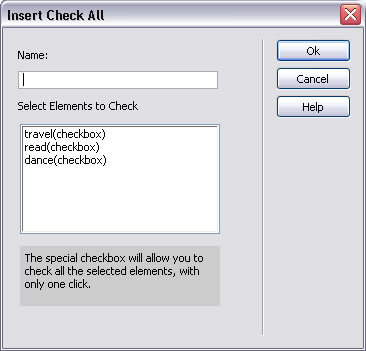
NAME : Name that will be attributed to the Check-All box in the form. If this field is left empty, the name "checkbox" will be given by default.
SELECT ELEMENTS TO CHECK : The list of checkboxes and radio buttons inside the form where the Check-All box will be inserted. This list of elements allows multiple selection, so that you can associate more than one element to the Check-All box. Only the checkboxes and radio buttons already created, with attributed names or id's, will appear in the selection list.
The extension has an area in the lower part that gives help hints to the user; the hints appear simultaneously during the setup process.
When you insert a special checkbox into your form, a new folder is generated in your website structure, named Jscript, which contains a javascript file HDW_CheckAll.js.
The Jscript folder, together with the file that it contains, must be published together with your website at the same location relative to the webpage that contains a Check-All.
|
Preferred payment & download method:
|
||
| Paypal or Credit Cards: |
PRICE
USD $14.99
After payment you will be redirected to a direct-download page and the download link will be emailed to the payment address.
|
|
