ASP Form to Database
Dreamweaver Extension for MX, DW8, CS3, CS4, CS5, CS6, CC, ...
Asp Form to Database and Mail is an extension for Dreamweaver that allows to process a form, automatically save it in a database table and simultaneously send an email with a copy of these data to the email address of your choice.
You can create any form you like, then simply insert the extension ASP Form to Database, which will automatically identify the form fields; it will also automatically create the table in the database and respective fields, thereby minimizing your work.
The currently supported databases are: MSAccess (Microsoft Office Access) and MSSQL (Microsoft SQL Server), as well as databases whose queries are compatible with those of MSAccess that are accessible through ODBC connections.
Some of the features that make this extension unique:
- Automatic identification of fields
- Automatic creation of the table and its fields
- Sends copies of the data by email
- Attachments to the form are supported as well. They are saved on the webserver while the path is saved in the database, and also added to the email message
- Accepts connections OLEDB / ODBC (automatic configuration), primarily designed for MSAccess and MSSQL databases.
- Includes web interface to list / edit / remove data from received forms
- Saves automatically collected data, such as User's country, IP, browser... these data will help detect potential fraud or contacts with false information
- Distributed as an extension to Dreamweaver: no need to deal with the code.
- Adobe Dreamweaver MX or later, including MX 2004, DW 8, CS3, CS4, CS5, CS6 and Dreamweaver CC
- The server has to support ASP scripts
- The server has to support the selected database
- If you wish to receive files sent as attachments to your forms, writing permissions must be set on the folder "HDWFormToDatabase/saved_forms".
- If you use MSAccess databases, please note that the folder containing the database should also have writing permissions.
Note: If your form includes sending files note that most web servers limit the size of these files to about 2 MB (sum of all files of the form).
Click here to see a demo of the Form2Database browser (facilitate the revision of the data saved in the database).
Note: This demo is based in PHP scripts because is shared with the PHP version, but it contains the same features than the ASP version. You don't need PHP installed in your web server in order to use this product.
To see an example/visual-tutorial of use you can check this Video / Sample.
You can read the installation details in the "Installation" section below.
You can read more about other details in the "Notes" section below and in our FAQ. For questions not covered by these notes & resources you can contact our support service.
You can find more about in our ASP Form to Database - FAQ.
- For installation in your Dreamweaver:
- Double-click the downloaded .MXP file
- Restart Dreamweaver
- Access the extension from Dreamweaver>> Menu>> Commands>> Insert ASP FormToDatabase.
- How to use ASP Form to Database on your website:
- Use the option Dreamweaver >> Menu >> Commands>> Insert ASP FormToDatabase.
- The following configuration window will appear:
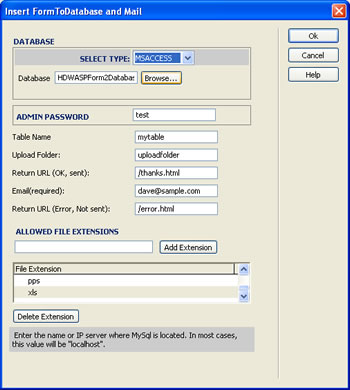
The fields are:- Related to the connection to the database:
- Select Type: You must select the type of database that you wish to use, you can choose one of three values:
- MSAccess: In this case you need to select the appropriate file to the MSAccess database
- MSSQL: In this case you must choose the name of the database server where it is installed and MSSQL username and password needed to access the database
- ODBC: You only need to indicate the name with which the database is linked from the ODBC (Data Source Name)
- Select Type: You must select the type of database that you wish to use, you can choose one of three values:
- Related to the utility to list / edit / delete received data:
- Admin Password: Password used to access this utility
- Related to the form functions:
- Table Name: the name of the table where the form will be saved. You do not need to create this table in the database, just put the name here and the table will be created automatically when you receive your first submitted form.
- Upload Folder: the name of the folder where the files, uploaded via the form, will be saved. This folder will be located in "HDWForm2Database/saved_forms" and 5 additional characters will be added to its name automatically, for added security.
- Return URL (ok, sent): here indicate the URL of the page where the user will proceed after submitting the form successfully. Usually it is a confirmation page where the user thank you for having submitted the form. Note that you must create this page first.
- Return URL (error, not sent): in this case, this is the page where user will proceed when the form has not been sent through for some reason.
- Email (required): enter here the email address where the notification will be sent about submitted forms, including relevant information.
- Related to security:
- Allowed file extensions: for your security, you can choose the kind of files you wish to accept, for example: doc,. Pdf,. Jpg, etc.
- Related to the connection to the database:
- When you click the "OK" button, the required files will be generated in the folder HDWASPForm2Database. Important! Remember to upload all those files onto your web server.
- To receive attachments with your forms, you will need to set writing permissions on the folder "HDWASPFormToDatabase / saved_forms".
- If you use MSAccess databases note that the folder containing the database should be writeable.
Please remember to follow in detail the steps in the installation. Below you will find other useful information and tips:
This utility, as we already mentioned, allows you to list and search the data from received forms, as well as edit and delete these data. It does not require additional configuration, both tables, fields etc will be automatically identified.
To access, use the following address: http://your-web-site/HDWASPForm2Database (remember to replace "your-web-site") with the appropriate domain name of your website.
|
Preferred payment & download method:
|
||
| Paypal or Credit Cards: |
PRICE
USD $39.99
After payment you will be redirected to a direct-download page and the download link will be emailed to the payment address.
|
|
