HotDreamweaver ASP Toolbar
Dreamweaver Extension for MX, DW8, CS3, CS4, CS5, CS6, CC, ...
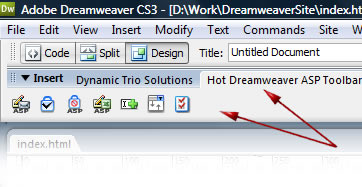 HotDreamweaver ASP Toolbar is a collection of 7 popular extensions. This Toolbar is designed for work with forms on Windows servers supporting ASP scripts.
HotDreamweaver ASP Toolbar is a collection of 7 popular extensions. This Toolbar is designed for work with forms on Windows servers supporting ASP scripts.
Purchasing the Toolbar allows you to save 34% compared to buying each extensions separately.
Extensions that are included are:
- ASP Form 2 Mail
Allows to automatically identify the information entered in a form and send it by email - Form Validator
Allows to validate form fields to make sure that users enter valid values in the form - ASP Form Captcha
Generates a security image that makes sure that only a human, and not a automatic program, can submit the form - ASP Form 2 Excel and Mail
Similar to Form2Mail, but in addition, it saves the submitted data in a file that can be opened and edited later in Excel (.CSV) - Calculated Fields
Allows to create fields whose value is calculated automatically from the values entered in other fields - Relational List
Creates interrelated "select" lists: values entered in one list define the possible options in the other. - Check All
Allows to insert a check box that controls a group of other checkboxes in order to check or uncheck them in one click
ASP is required for the following extensions: ASPForm2Mail, ASPFormCaptcha and ASPForm2Excel. The remaining extensions (FormValidator, Calculated Fields, Relational List and Check All) are JavaScript-based and therefore function without server side scripts.
Requirements:- FOR ALL EXTENSIONS:
- Dreamweaver MX or later versions (including MX 2004, DW 8, DW CS3, DW CS4, DW CS5, DW CS6, Dreamweaver CC...)
- FOR ASPForm2Mail, ASPFormCaptcha and ASPForm2Excel
- The server where the site is hosted must support ASP scripts.
- FOR ASPForm2Excel
- Writing permissions set in the folder "HDWASPForm2Excel/saved_forms".
You can check the demo on the page dedicated to each component:
You can find help, read FAQ, see video tutorials and details of each extension on the pages dedicated to each extension separately.
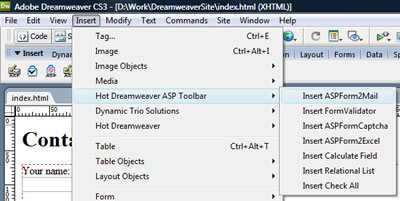 To install the Toolbar in your Dreamweaver, doubleclick the .MXP file. This will install all the extensions automatically.
To install the Toolbar in your Dreamweaver, doubleclick the .MXP file. This will install all the extensions automatically.
To apply the extensions to your webpages, access them via the Dreamweaver menu option Insert >> HotDreamweaver ASP Toolbar or also from the Toolbar of the same name.
Note that this menu location is different from that of the extensions purchased separately.
If you have already purchased one of these extensions, you may enter here the email address used for the payment and you will be able to access the payment page with an additional discount, according to the extension(s) purchased previously:
|
Preferred payment & download method:
|
||
| Paypal or Credit Cards: |
PRICE
USD $128.99
After payment you will be redirected to a direct-download page and the download link will be emailed to the payment address.
|
|
